.: KotRT Custom DAoC UI V8.122.C (1.01) :. (March - 2017).
 .: KotRT Custom DAoC UI V8.122.C (1.01) :. (March - 2017).
.: KotRT Custom DAoC UI V8.122.C (1.01) :. (March - 2017).
.: KotRT Custom DAoC UI V8.122.C (1.03b):. (March - 2017).
DAoC Game Version. V8.1.22.C - KotRT Custom UI (WarMap Update - Teleport Locations)
# Latest Updates/Changes ...
V8.1.22 (1.03b) - KotRT Custom UI (Key_Config)
Update for Missing Buttons on Key Command WIndow.
3D Compass Final

The Compass is accessable by pressing SHIFT+C In Game
FULL CHANGE LOG ... (On This Page)
DOWNLOAD LINKS :-
ALL the LATEST FILES & (PREVIOUS VERSIONS) are Available from the following Links...
Main WebSite http://kotrt.eu5.org/
Down-Load (MS-OneDrive) http://bit.ly/DAoC-UI
KotRT Custom-UI (User Manual)
Please Note... My Websites are hosted on FREE SPACE and do have PopUp Adds that are posted by the Server. Use AddBlock Plus (IE & FireFox) This should Block all Adds & you won't see them.
Thank You, AP.
ADDED an extra Folder in the Download Area that Includes (Instructions & an Example File) for a Default Screen layout that includes Game Macros for all your Char's.
This file "Example Provided" on the Website or your "Own File" once setup will contain ALL Window Layouts, Game Macros etc)
It can be used as a master Template then all you have to do for each chr is setup Styles/Spells that are only used on said Char.
# Up & Comming CHANGES ...
Graphic Updates...
Graphics will be made sharper for clarity on Hi-Res Systems.
Info Window & Interaction WIndows will have a font change to make them more easily readable again for Hi-Res Systems.
Note...
There may be a folder created "ALTERNATE_Files", where both a copy of the Large Font & Small Font Components will reside. Files there can be copied into the Main Custom Folder by the User. With certain Windows the way the code works resizable fonts can't always be used and this has to be pre-selected when designing the window components.
Please Note ... Items in the ALTERNATE_Files Folder may not always be upto date, and may cause DAoC to Crash, (Use at own risk & always Back up Files from the Main UI that you replace with files from the ALTERNATE_Files Folder). The Main UI Files are always Top Priority for Update's.
Healer Helper...
The Healer Helper will have a proper Hight-Light System implimented for easier player selection within a group. (Curent Target will have a border and be highlighted)
Other Changes...
There will be more Tweaks to the Code & Graphics for full Optimization of the UI so that it runs more smoothly for players on a slower Connection and/or PC.
# FULL CHANGE LOG .....
V8.1.22.C (1.01) - KotRT Custom UI (WarMap, Icon Border & CHR Attributes Update - )
Update to MENU added # Button to access Seperate Char Attributes Window Display

Added a Seperate Detached Chr Attributes Window to Dislpay STR, CON, DEX, Quickness & Resists

Icon Borders, Look more like Old Style (Both Version are available with Instructions how to Change in the ALTERNATE_Files Folder.

V8.1.122.C (WarMap Update - Teleport Locations)
V8.1.121&122+ (101c) (Some mob Locations & Names Updated/Corrected on the Classic Dungeon Maps.
V.8.1.121&122+ (1.01b) All new RvR Changes Implimented & CLassic Dungeon Mini Map Updates with New Mob Locations.
V.8.1.121&122 (1.00)
1. Added all new Info for RvR Changes Maps should work correctly for both v121 & v122 Game Versions.
2. Started inner realm dungeon map updates, Some may some mob info missing if so just use the Large Map Overview map as I haveleft these as is for now while these are being updated.
V.8.1.120 (1.05)
1. Added Spellcraft Gains Chart to the Spell Craft Trade Skills Info Window.
V.8.1.120 (1.04)
1. Minor Bug Fixes
V.8.1.120 (1.03)
1. Updated the Artifact Info Section. Artifact informartion now shows more information. Encounter Level & Activation Level. Also the Classes the Artifact can be used with.

V.8.1.120 (1.02)
1. Added and Active Combat ICON (Glows RED When in Combat), This is avalable by clicking on the check box (Bottom Left) of the KotRT Command Bar.


2. Few Modifications to Dungeon Maps allowing Duel Layer View for differnt Vertical Levels. (More of these to come in futre versions)
V.8.1.120 (1.01)
1. Added a NEW Alternate Transparent Char/Target Staus Window (Based on the Gragor Custom UI) This is accesable by clicking on your Hit,End,Power Bars in the Compact Status Window
Blue Bar is Champion Level Exp. Gold/Brown Bar is Realm Point Exp. Green is Endurance, Yellow is Power The Red Ball is Health.
2. The Old Style Transparent Char/Target Status window is still accesable (Click on the Target Name/Target Hit Bar in the Compact Status WIndow.
3. Added the Round Style Compass Window (Also based on the Gragor UI) Press SHIFT+C to access it (The Old Style Square is still available from inside the Alternate Files Folder.
3. Default Styles.xml file uses small fonts (The Alternte Files Folder contains a version where you can use a larger text for most interaction windows )
Full Instructions are located in the Alternate Files Folder on how to access these features.


V.8.1.120 (1.00)
1. Updated More Map files to corectly show multi levels
2. Minor Code Optomizations.
V.8.1.119 (106)
1. Updated the Overlay Graphics (These appear on the war maps to show the paths to open the Strength & Power Relic Gates)
Keeps marked with Solid Green Arrows ARE REQUIRED.
Keeps with the Blue/Yellow Dashed Lines are optional.
Note you Need any One Keep along with the Main Keep to open one Gate and any Two Keeps with the Main Keep to open both Gates.
2. A few minor code changes for performance.
3. A few minor Graphics Changes to sharpen the UI make more readable.
V.8.1.119 (105)
1. Updated Some Dungeon Maps that were showing at the inccorect size when the MINI was selected.
2. Minor Graphics Update to the Char Overview Window. The Text for the Weapon Slots were mostly hidden when the weapon was selected.
V.8.1.19+ Inital Release Version
1. Updated Maps added Ellan Vannin.
2. Updated Map Window and Realm War Map Windows. They now have a grey Bar Header easier to see the Move & Close Window Icons.
3. Updated Graphics on the Realm War Map for Ellan Vannin, Shield Icons are used for the Capturable Docks, that reflect which Realm Controls them.
4. Other minor Graphic Tweaks for Sharpness & Consistency thorugh the UI.
5. Other minor Code Updates to reduce load on bandwidth. (Mainly for Slower PC's/Connection Players)
6. User Manual has been added to the Forum. (More Info & Screenshots will be added to this later), All Main Features are now explained.
7. Updated the Player Position ICON. This has been tweaked for better contrast display when transparent windows are used. It now works in All Active Map Windows, (Not the ATLAS, STATIC MAPPING is used there as ALL Realms, Zones Dungeons & RvR Maps are available in it from any Realm).
8. Removed some redundant images & Code
V.8.1.18+
1. Update to more the graphics content to make visibly clearer
2. Update to Quest Journal (Now resizes correctly)
3. Minor Code Updates
V.8.1.17+
Some fonts have now been changed for easier reading on Hi-Resolution Screens
Implimented the NEW Casual GROUP FINDER Window, The new Emotes have also been added
This version is compatable with v1.17 od DAoC
V.8.1.16
Update to Game Version 1.16+
Compatable with DAoC Game Version 1.116xx
V.8.1.115+
Added New Updated Mini & Large Maps
Update to Graphics Icons for Interactive Mapping System.
INSTALLATION INSTRUCTIONS
1.) After Downloading the UI, decompress the file ( preferably in a location you can easily find it )
2.) Locate where your game is installed eg C:\Mythic\ToA\
3.) Open the 'ui' folder and Rename any the existing 'custom' folder (if it exists) to 'old_custom'
4.) Now from the KotRT_File folder copy the 'Custom' folder in to you ToA or Catacombs 'ui' folder. eg. C:\Mythic\ToA\ui\custom
5.) Start DAoC at the Char selection screen select 'Options' and make sure the UI/Skin is set to Custom, then click accept
Now you are Ready to Run DAoC
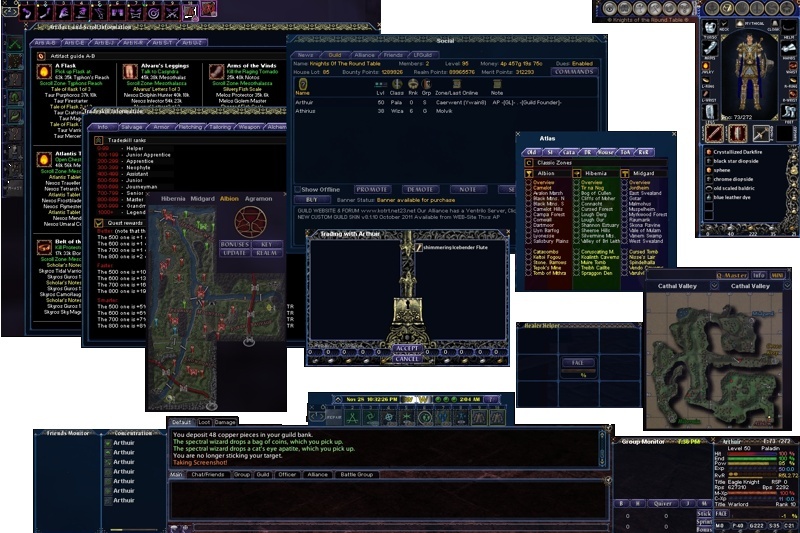
Kind Regards AP
P.S
If you find any errors, you can reply to this post (KotRT Main Form) Link at top of this post. Membership to the Forum is NOT Required.
I will always try to Reply/Update as soon as is possible.
DAoC Game Version. V8.1.22.C - KotRT Custom UI (WarMap Update - Teleport Locations)
# Latest Updates/Changes ...
V8.1.22 (1.03b) - KotRT Custom UI (Key_Config)
Update for Missing Buttons on Key Command WIndow.
3D Compass Final

The Compass is accessable by pressing SHIFT+C In Game
FULL CHANGE LOG ... (On This Page)
DOWNLOAD LINKS :-
ALL the LATEST FILES & (PREVIOUS VERSIONS) are Available from the following Links...
Main WebSite http://kotrt.eu5.org/
Down-Load (MS-OneDrive) http://bit.ly/DAoC-UI
KotRT Custom-UI (User Manual)
Please Note... My Websites are hosted on FREE SPACE and do have PopUp Adds that are posted by the Server. Use AddBlock Plus (IE & FireFox) This should Block all Adds & you won't see them.
Thank You, AP.
ADDED an extra Folder in the Download Area that Includes (Instructions & an Example File) for a Default Screen layout that includes Game Macros for all your Char's.
This file "Example Provided" on the Website or your "Own File" once setup will contain ALL Window Layouts, Game Macros etc)
It can be used as a master Template then all you have to do for each chr is setup Styles/Spells that are only used on said Char.
# Up & Comming CHANGES ...
Graphic Updates...
Graphics will be made sharper for clarity on Hi-Res Systems.
Info Window & Interaction WIndows will have a font change to make them more easily readable again for Hi-Res Systems.
Note...
There may be a folder created "ALTERNATE_Files", where both a copy of the Large Font & Small Font Components will reside. Files there can be copied into the Main Custom Folder by the User. With certain Windows the way the code works resizable fonts can't always be used and this has to be pre-selected when designing the window components.
Please Note ... Items in the ALTERNATE_Files Folder may not always be upto date, and may cause DAoC to Crash, (Use at own risk & always Back up Files from the Main UI that you replace with files from the ALTERNATE_Files Folder). The Main UI Files are always Top Priority for Update's.
Healer Helper...
The Healer Helper will have a proper Hight-Light System implimented for easier player selection within a group. (Curent Target will have a border and be highlighted)
Other Changes...
There will be more Tweaks to the Code & Graphics for full Optimization of the UI so that it runs more smoothly for players on a slower Connection and/or PC.
# FULL CHANGE LOG .....
V8.1.22.C (1.01) - KotRT Custom UI (WarMap, Icon Border & CHR Attributes Update - )
Update to MENU added # Button to access Seperate Char Attributes Window Display

Added a Seperate Detached Chr Attributes Window to Dislpay STR, CON, DEX, Quickness & Resists

Icon Borders, Look more like Old Style (Both Version are available with Instructions how to Change in the ALTERNATE_Files Folder.

V8.1.122.C (WarMap Update - Teleport Locations)
V8.1.121&122+ (101c) (Some mob Locations & Names Updated/Corrected on the Classic Dungeon Maps.
V.8.1.121&122+ (1.01b) All new RvR Changes Implimented & CLassic Dungeon Mini Map Updates with New Mob Locations.
V.8.1.121&122 (1.00)
1. Added all new Info for RvR Changes Maps should work correctly for both v121 & v122 Game Versions.
2. Started inner realm dungeon map updates, Some may some mob info missing if so just use the Large Map Overview map as I haveleft these as is for now while these are being updated.
V.8.1.120 (1.05)
1. Added Spellcraft Gains Chart to the Spell Craft Trade Skills Info Window.
V.8.1.120 (1.04)
1. Minor Bug Fixes
V.8.1.120 (1.03)
1. Updated the Artifact Info Section. Artifact informartion now shows more information. Encounter Level & Activation Level. Also the Classes the Artifact can be used with.

V.8.1.120 (1.02)
1. Added and Active Combat ICON (Glows RED When in Combat), This is avalable by clicking on the check box (Bottom Left) of the KotRT Command Bar.

2. Few Modifications to Dungeon Maps allowing Duel Layer View for differnt Vertical Levels. (More of these to come in futre versions)
V.8.1.120 (1.01)
1. Added a NEW Alternate Transparent Char/Target Staus Window (Based on the Gragor Custom UI) This is accesable by clicking on your Hit,End,Power Bars in the Compact Status Window
Blue Bar is Champion Level Exp. Gold/Brown Bar is Realm Point Exp. Green is Endurance, Yellow is Power The Red Ball is Health.
2. The Old Style Transparent Char/Target Status window is still accesable (Click on the Target Name/Target Hit Bar in the Compact Status WIndow.
3. Added the Round Style Compass Window (Also based on the Gragor UI) Press SHIFT+C to access it (The Old Style Square is still available from inside the Alternate Files Folder.
3. Default Styles.xml file uses small fonts (The Alternte Files Folder contains a version where you can use a larger text for most interaction windows )
Full Instructions are located in the Alternate Files Folder on how to access these features.


V.8.1.120 (1.00)
1. Updated More Map files to corectly show multi levels
2. Minor Code Optomizations.
V.8.1.119 (106)
1. Updated the Overlay Graphics (These appear on the war maps to show the paths to open the Strength & Power Relic Gates)
Keeps marked with Solid Green Arrows ARE REQUIRED.
Keeps with the Blue/Yellow Dashed Lines are optional.
Note you Need any One Keep along with the Main Keep to open one Gate and any Two Keeps with the Main Keep to open both Gates.
2. A few minor code changes for performance.
3. A few minor Graphics Changes to sharpen the UI make more readable.
V.8.1.119 (105)
1. Updated Some Dungeon Maps that were showing at the inccorect size when the MINI was selected.
2. Minor Graphics Update to the Char Overview Window. The Text for the Weapon Slots were mostly hidden when the weapon was selected.
V.8.1.19+ Inital Release Version
1. Updated Maps added Ellan Vannin.
2. Updated Map Window and Realm War Map Windows. They now have a grey Bar Header easier to see the Move & Close Window Icons.
3. Updated Graphics on the Realm War Map for Ellan Vannin, Shield Icons are used for the Capturable Docks, that reflect which Realm Controls them.
4. Other minor Graphic Tweaks for Sharpness & Consistency thorugh the UI.
5. Other minor Code Updates to reduce load on bandwidth. (Mainly for Slower PC's/Connection Players)
6. User Manual has been added to the Forum. (More Info & Screenshots will be added to this later), All Main Features are now explained.
7. Updated the Player Position ICON. This has been tweaked for better contrast display when transparent windows are used. It now works in All Active Map Windows, (Not the ATLAS, STATIC MAPPING is used there as ALL Realms, Zones Dungeons & RvR Maps are available in it from any Realm).
8. Removed some redundant images & Code
V.8.1.18+
1. Update to more the graphics content to make visibly clearer
2. Update to Quest Journal (Now resizes correctly)
3. Minor Code Updates
V.8.1.17+
Some fonts have now been changed for easier reading on Hi-Resolution Screens
Implimented the NEW Casual GROUP FINDER Window, The new Emotes have also been added
This version is compatable with v1.17 od DAoC
V.8.1.16
Update to Game Version 1.16+
Compatable with DAoC Game Version 1.116xx
V.8.1.115+
Added New Updated Mini & Large Maps
Update to Graphics Icons for Interactive Mapping System.
INSTALLATION INSTRUCTIONS
1.) After Downloading the UI, decompress the file ( preferably in a location you can easily find it )
2.) Locate where your game is installed eg C:\Mythic\ToA\
3.) Open the 'ui' folder and Rename any the existing 'custom' folder (if it exists) to 'old_custom'
4.) Now from the KotRT_File folder copy the 'Custom' folder in to you ToA or Catacombs 'ui' folder. eg. C:\Mythic\ToA\ui\custom
5.) Start DAoC at the Char selection screen select 'Options' and make sure the UI/Skin is set to Custom, then click accept
Now you are Ready to Run DAoC
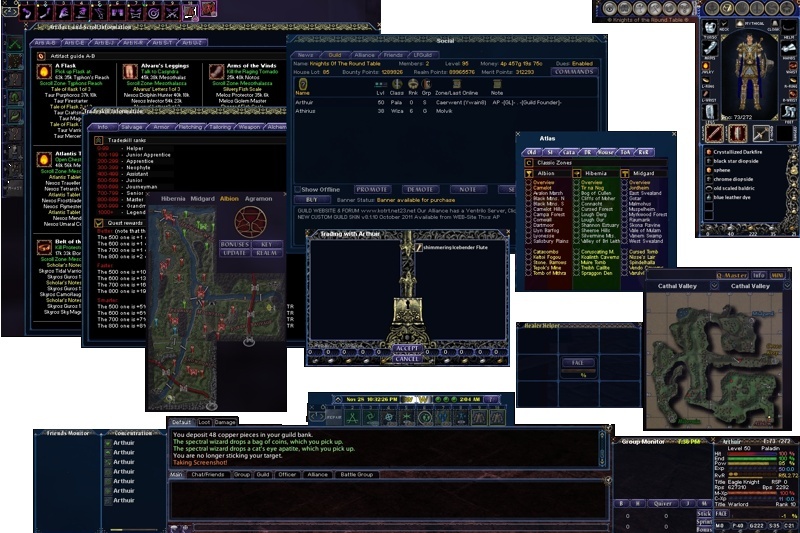
Kind Regards AP
P.S
If you find any errors, you can reply to this post (KotRT Main Form) Link at top of this post. Membership to the Forum is NOT Required.
I will always try to Reply/Update as soon as is possible.
Last edited by Arthur PenDragon on Sat Jul 29, 2017 5:25 pm; edited 60 times in total
 Crashing Issue
Crashing Issue
Downloded the file, extracted it, and copied customer folder into the ui folder in my game directory but every time I load the game with custom ui setting the game crashes. Any idea?
Smitetastic- Guest
 KotRT Custom UI v8.1.17c is now Working on Live Servers.
KotRT Custom UI v8.1.17c is now Working on Live Servers.
Hi All, I did not know the game had been updated on the 3rd March on Live Servers to v1.17c
I have just done a fast fix to get the UI Working on Live Servers. I have logged in all seems to be OK please note I have not had tme to Fully test this version. I will hopefully get some time over the weekend.
Regards AP.
I have just done a fast fix to get the UI Working on Live Servers. I have logged in all seems to be OK please note I have not had tme to Fully test this version. I will hopefully get some time over the weekend.
Regards AP.
 Re: .: KotRT Custom DAoC UI V8.122.C (1.01) :. (March - 2017).
Re: .: KotRT Custom DAoC UI V8.122.C (1.01) :. (March - 2017).
Thanks AP! You're the best! 
Smitetastic- Guest
 Similar topics
Similar topics» KotRT Custom UI (User Manual)
» KotRT Guild Rules ...
» DAoC WEB Links
» Do you know any good DAoC information, maybe a WEB Link, etc
» 7-01-2010 Closing of GOA's DAoC Server
» KotRT Guild Rules ...
» DAoC WEB Links
» Do you know any good DAoC information, maybe a WEB Link, etc
» 7-01-2010 Closing of GOA's DAoC Server
Permissions in this forum:
You cannot reply to topics in this forum|
|
|

